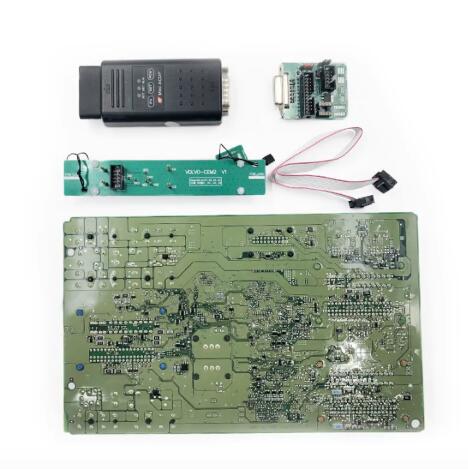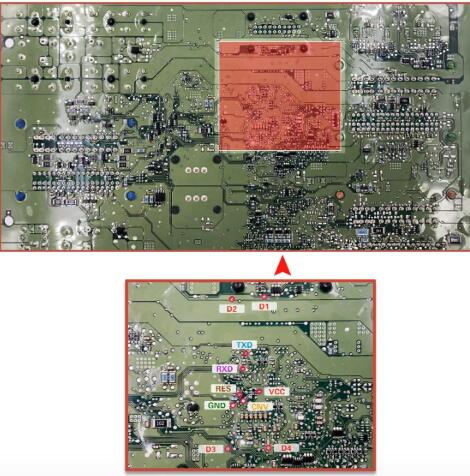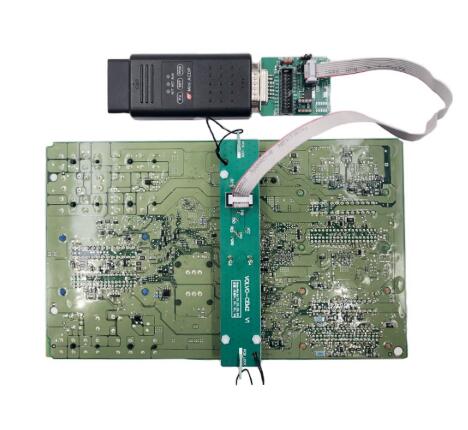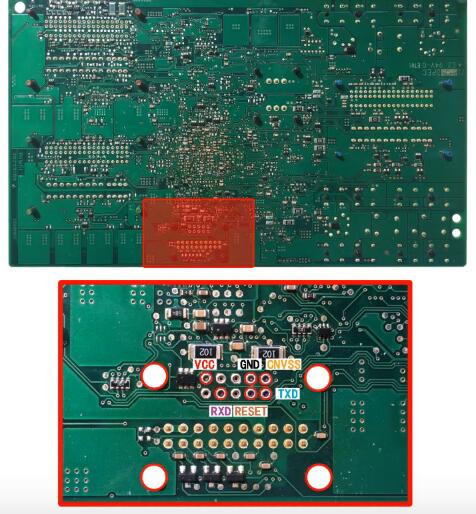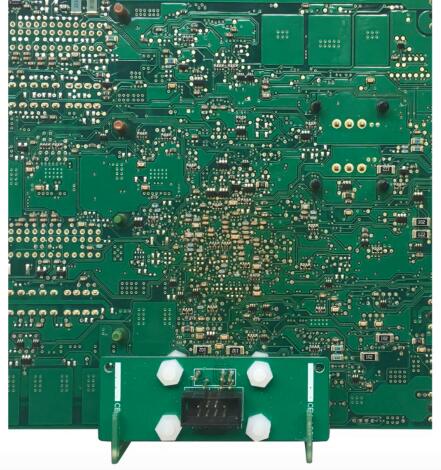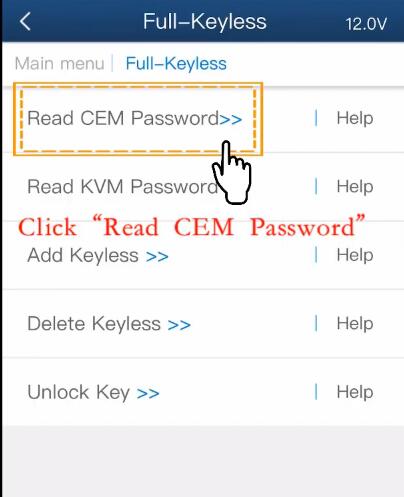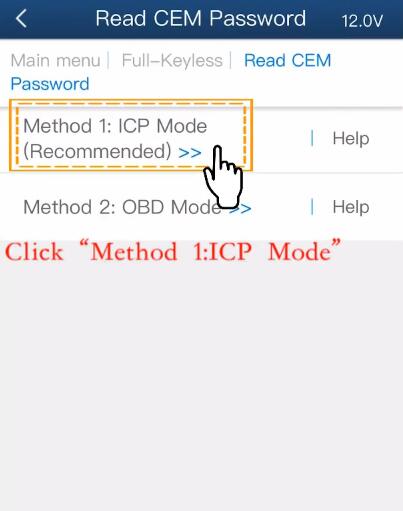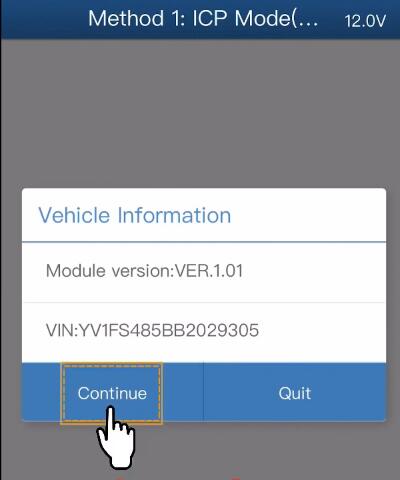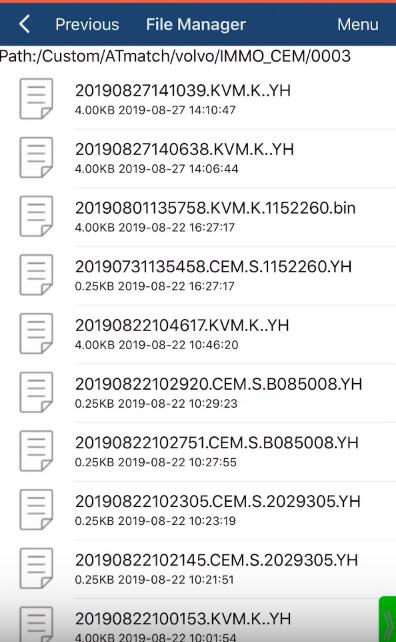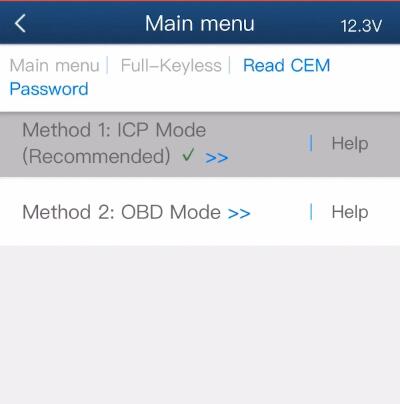How to read Volvo CEM data by Mini ACDP and module 12?
Video:
Preparation:
ACDP host
OBP+ICP adapter
8 pin cable
Volvo CEM module (type 1)
Volvo CEM module (type 2)
Procedure:
Remove the Volvo CEM module from the car
Note: CEM module is located behind the co-pilot glove compartment
There are two CEM types, select the corresponding connection diagram below
Volvo CEM Type 1 Connection Diagram:
D1-D4 and each test point
Install the CEM interface board according to the location point D1-D4
Connect CEM module and ACDP host as below
Volvo CEM Type 2 Connection Diagram:
D1-D4 and each test point
Install the CEM interface board according to the location point D1-D4
Connect CEM module and ACDP host as below
Now follow the same guide as read KVM data to read CEM
Go to Mini ACDP APP
Select the corresponding options according to your need
Click on “Volvo”-> “XC60 (2009-2018)”-> “Full-keyless”-> “Read CEM Password”
Select “Method 1: ICP Mode (Recommended)”
Network testing…
Starting the device…
Follow the prompt to confirm device connection
Detecting pin chip…
Pin detection passed
If not, please clean the corresponding test points
Click “OK” to read data
Check the vehicle information read out
Click “Continue”
Follow the prompt to save CEM password data
Confirm the CEM data storage path
Yanhua Mini ACP read Volvo CEM data success
Yanhua Mini ACDP Volvo license source: http://www.yanhuaacdp.com/wholesale/yanhua-mini-acdp-volvo-module.html
Yanhua Mini ACDP key programming master: http://www.yanhuaacdp.com/wholesale/yanhua-mini-acdp-basic-moduel.html
Yanhua Mini ACDP Basic Module with module 12: http://www.yanhuaacdp.com/wholesale/yanhua-acdp-for-volvo-immo-key-programming.html