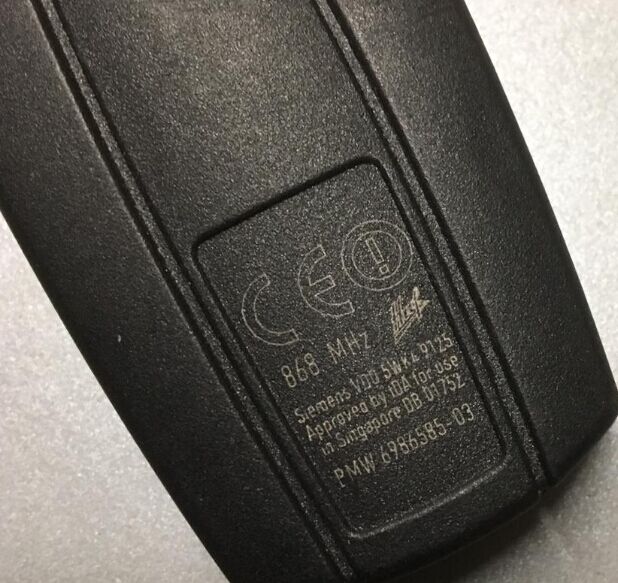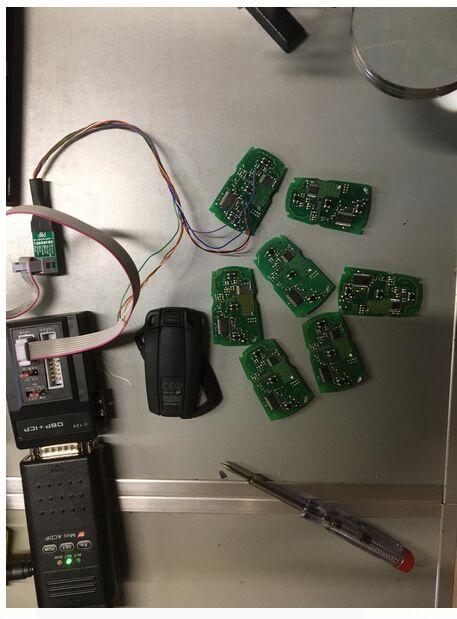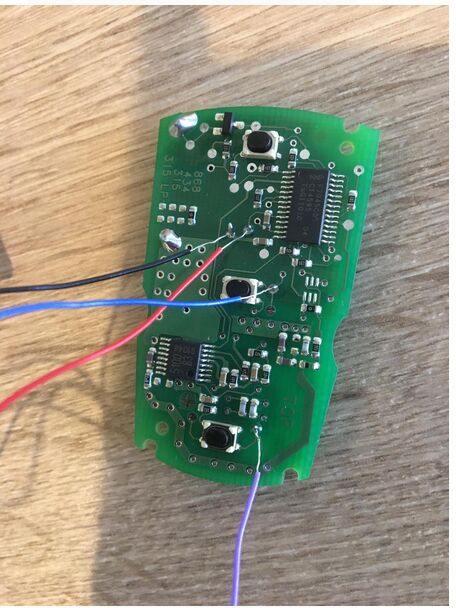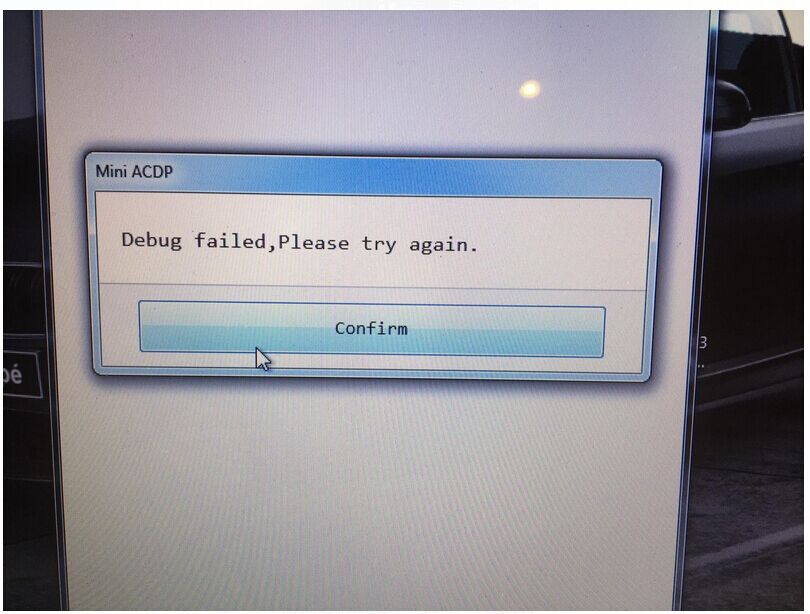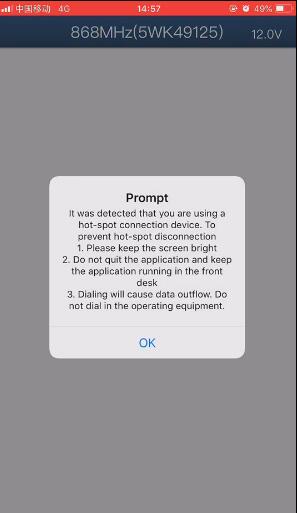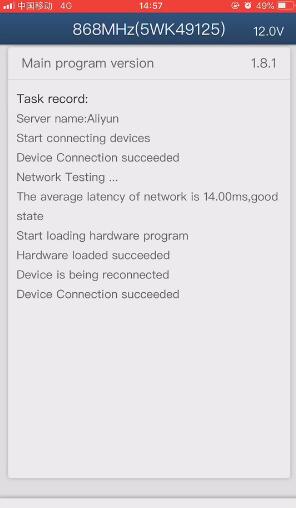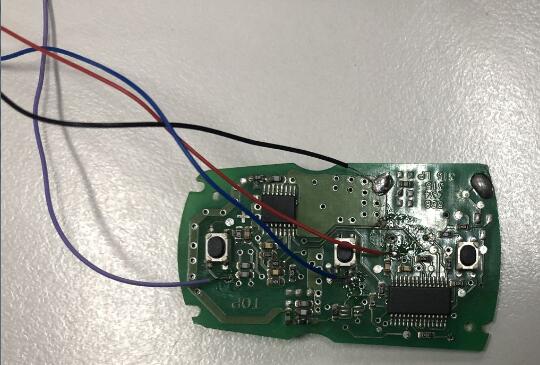Problem:
When I refreshed my bmw 868 MHz key by mini acdp and module 7, the system showed “Debug failed, Please try again.”
I tried to connect the jumper cap to the “CAN-R-Join” port according to the marked position, but it prompted “Security access error”. How to do?
Solution:
Follow the operation steps to try again, attach the video test on iOS and PC.
Yanhua Mini ACDP refresh BMW key on iOS:
Yanhua Mini ACDP refresh BMW key on PC:
Procedure:
Go to Mini ACDP main menu
Select “BMW”-> “Key Refresh”-> “E Chassis KEY”-> “868MHz (5WK49125)”
Pay attention to the prompt and click “OK”
Task record below
Connect the ACDP device and BMW key
Resetting key…
Reset key success
Hope it helps you out! Good luck!