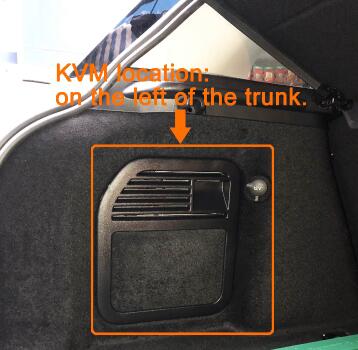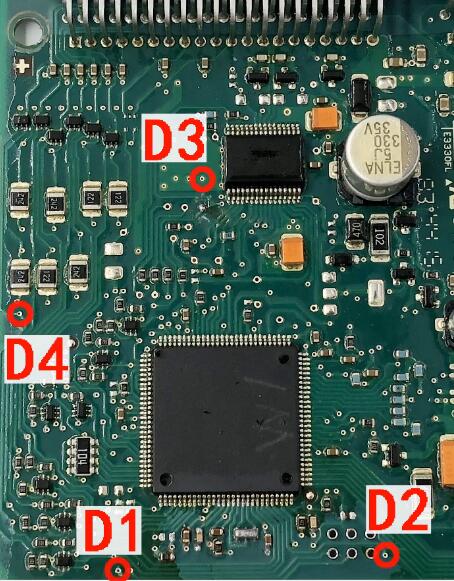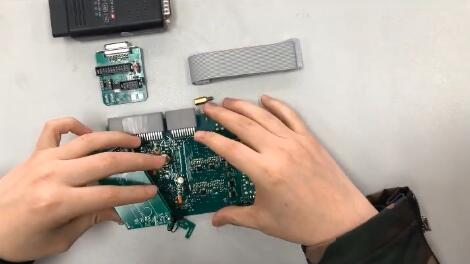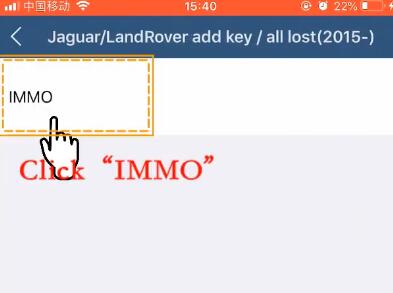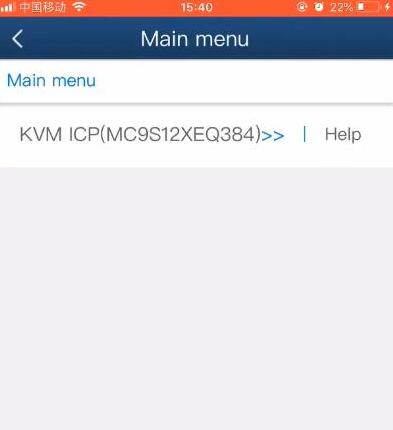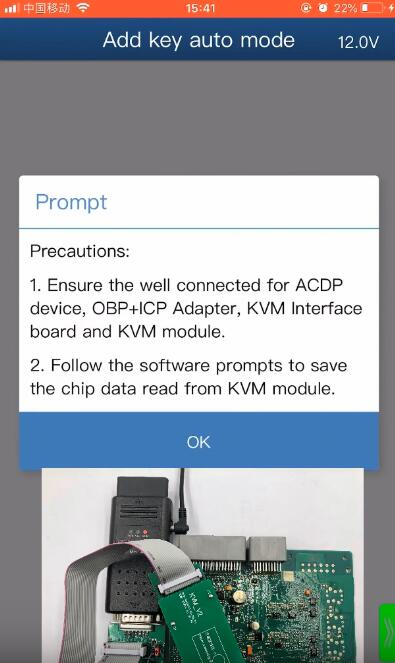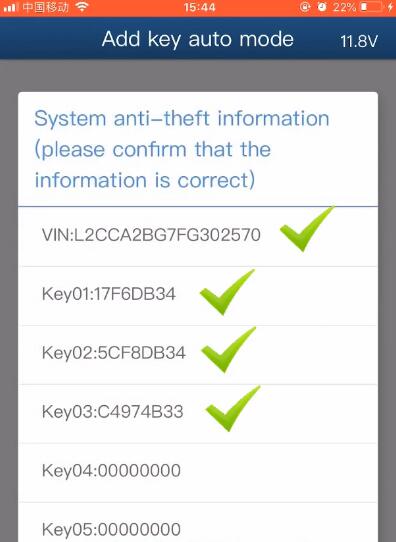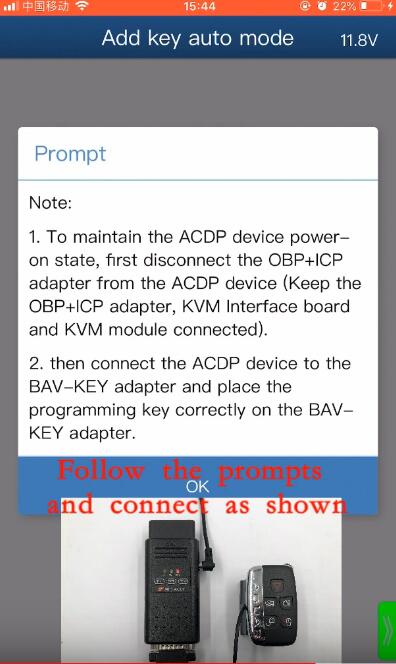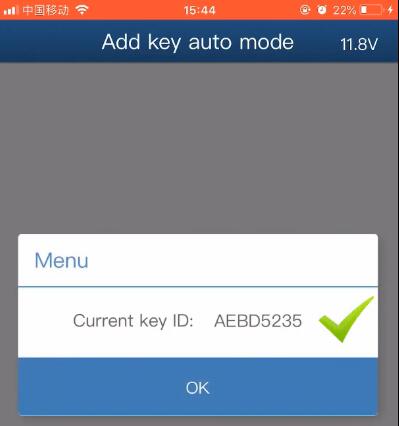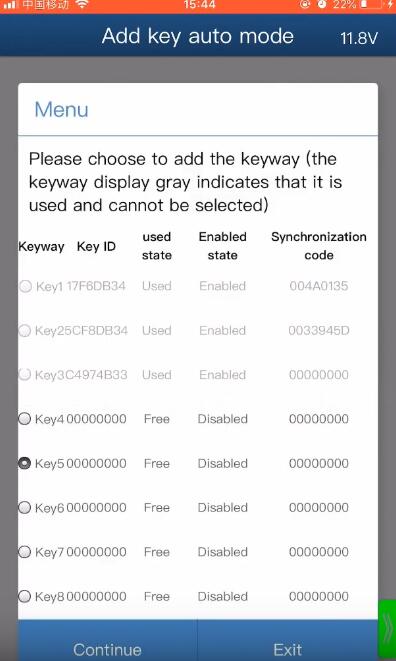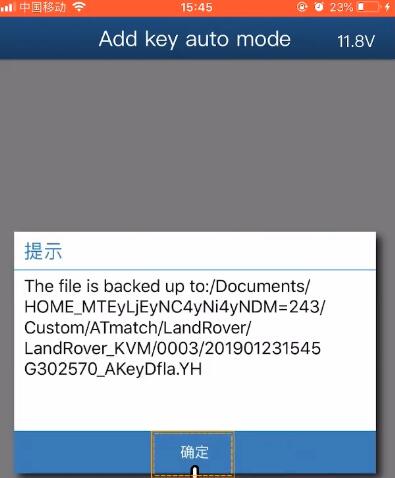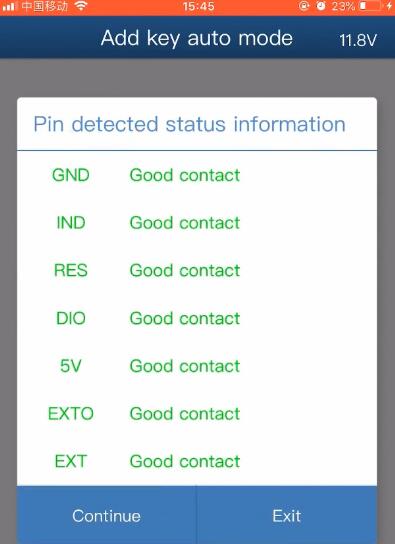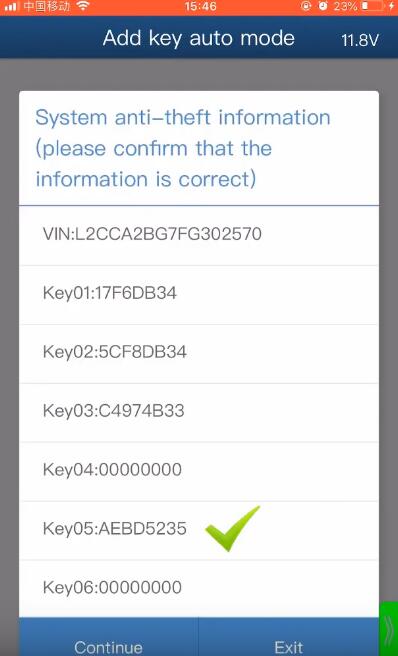Yanhua Mini ACDP programming master with KVM module 9 can support adding key and all keys lost for new Jaguar and Land Rover 2014-2018 no need soldering. Here share the related guide with ACDP users.
Preparation:
ACDP host
OBP+ICP adapter
Copper pillar
20 pin cable
BAV-key
Blank key
KVM module (where is the position of KVM module in the car? See the procedure below)
Procedure:
Step 1: Connect all the devices
Open the trunk of the Jaguar/ LANDROVER
Find the location of KVM on the left and remove it
Note: Land Rover’s KVM module is generally located on the left side of trunk in the car
Open the KVM module shell and remove the PCB
Install KVM copper pillar
D1-D4 regional figure
Enlarged drawing
Install the KVM interface board
Aim for D1
Aim for D2
Aim for D3
Aim for D4
After D1-D4 is confirmed, press down the interface board
Use PCB lock to fix one end of KVM interface board
Install copper pillar to lock on the other end of the KVM interface board
Connect ACDP host and ICP+OBP adapter
Finally, power the ACDP host
Step 2: Program key
Open Mini ACDP APP
Select “Jaguar/ Land Rover”-> “Jaguar/LandRover add key/all lost (2015-) -> “IMMO”
Loading resource…
Select “KVM ICP (MC9S12XEQ384)”-> “Add key auto mode”
Pay attention to the prompt
Detecting pins status…
Pin detection passes
KVM module chip has been encrypted, click “Continue”
Reading chip PFLASH data…
Follow the prompt to save the original PFLASH data of the KVM module
Confirm the PFLASH data save path
Reading EEPROM/DFLASH data…
Save the original EEPROM data of the KVM module
Confirm EEPROM data save path
Save the original PFLASH data of the KVM module
Confirm DFLASH data save path again
Check VIN and other vehicle information
Follow the prompt to connect ACDP device to the BAV-key adapter
Check the blank key ID
Reading key information…
Select any blank key number
Programming key…
Save the EEPROM data of the KVM module after adding the key
Confirm the new EEPROM data save path
Save the new DFLASH data of the KVM module after adding the key
Confirm the new DFLASH data storage path
Follow the prompt to connect ACDP device, OBP+ICP adapter, KVM interface board and KVM module to ensure normal communication
Checking pin again…
Pin detection passes
It will prompt “KVM module chip has been encrypted” again, just click “Continue”
Check the new key ID is in the key list
Writing EEPRM/DFLASH data…
Yanhua Mini ACDP add the new key completed
Install the KVM module to the car and confirm that the new key can be used normally
For more detailed instructions, please watch the video:
Yanhua Mini ACDP Programming Master Basic Version:
http://www.yanhuaacdp.com/wholesale/yanhua-mini-acdp-basic-moduel.html
Yanhua Mini ACDP Module 9:
http://www.yanhuaacdp.com/wholesale/yanhua-mini-acdp-land-rover-module-for-jlr-immo.html
Yanhua Mini ACDP Master with Module 9 Jaguar Land Rover Key Programming:
http://www.yanhuaacdp.com/wholesale/yanhua-mini-acdp-key-programmer-for-jlr-kvm-immo.html
That’s all!