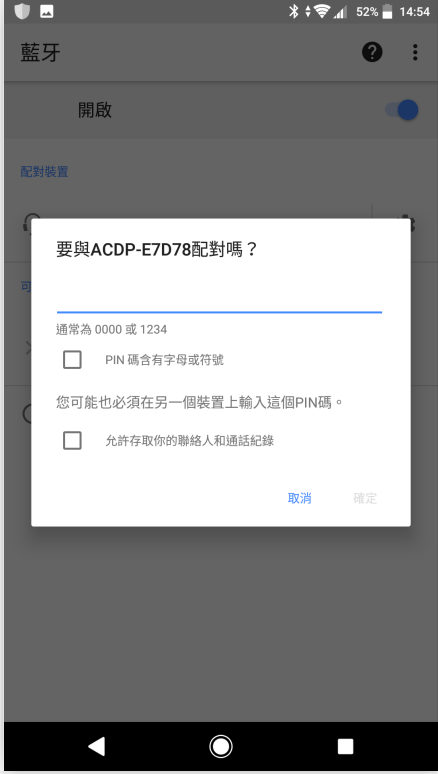Some Yanhua Mini ACDP Key Programmer Users Feedback the problem about Connect Wifi and Bluetooth, Here is the details and Solution.
Q: When I open Bluetooth to connect with Mini ACDP, the system prompts me to connect with Wifi and need to input password. Is it right?
A: Yes, you need to input Wifi password to connect.
Q: What’s the Bluetooth password of Mini ACDP ?
A: No need to match with Bluetooth, you only need to turn on the Bluetooth button.
Q: I have installed the Bluetooth on my PC, but cannot match with ACDP. Why? Need to buy bluetooth adapter? But I can find the Bluetooth on my mobile. Should I need to set Bluetooth on the PC?
A: The Bluetooth adapter is not from Yanhua Mini ACDP. The original one please check Yanhua Mini ACDP Bluetooth adapter.
You don’t need a bluetooth adapter on a PC with Wifi.
Please connect wifi follow the steps below.
First, bind the ACDP with the mobile phone, and then connect the same WIFI or hot spot with the mobile phone with the computer. When the mobile phone is unbound, the computer will bind it automatically.
Q: I tried to connect wifi to Bluetooth, but failed. How can I do?
A: Remove the dash from WIFI name (no “-” in WIFI name)
Please choose another wifi. This is 5G, which is not supported at present
Or you can also turn on the mobile hotspot to connect.
P.S: Mobile connection: wireless freedom. Wifi and Mobile phone hotspot can be connected.
Q: The acdp bluetooth could not be found in the phone. Tried to end the process and restart the acdp software, still could not find the Bluetooth.
A: Figure 2 can find the serial number of ACDP, indicating that the bluetooth of the host is normal. Please press the SET key in the middle of the ACDP host for more than 7 seconds, until the long ring. If you do it in less than seven seconds, try again.
Q: Is mini acdp used on mobile phone more stable than PC?
A: For PC: Bind the mobile phone firstly, and then use the computer to connect to the same WIFI with the phone. Finally, unbind the phone, the computer will connect automatically.