Yanhua Mini ACDP ZF-9HP Gearbox Clone Tutorials: Here is the detail steps.
Device Requiped:
ACDP Host, OBP+ICP Adapter, 20 Pin Cable, 8Pin Cable, ZF-9HP-Port interface board, ZF-9HP-Boot interface board, copper pillars, Screwdriver, ZF-9hp gearbox computer

Firstly, Disassembling the ZF-9HP gearbox computer case. Remove the 3 screws of the infterface board. Install the copper pillars. Put the CPU positioning frame on the CPU. Install ZF-9HP Boot interface board. Then Lock the board with copper pillars. Install ZZF-9HP Port interface board. Conncet two interface boards with 8Pin cable. Connect OBP+ICP Adapter with 20Pin cable. Short the Can resistor on the OBP+ICP adapter to the “CAN-R-JOIN” side. Connect the ACDP host.
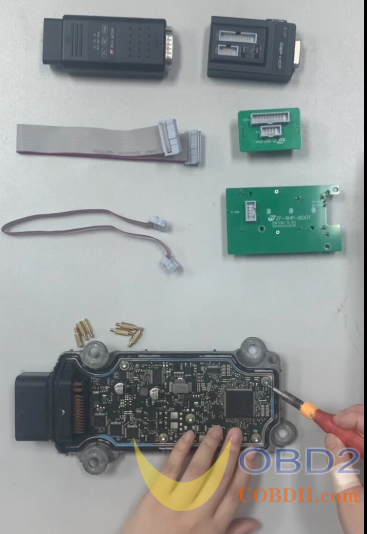

After Conncetion, Click ACDP App, Choose Jaguar/LandRover – Gearbox Clone – ZF-9HP(Boot)- Identify, Confirm system information, click continue.
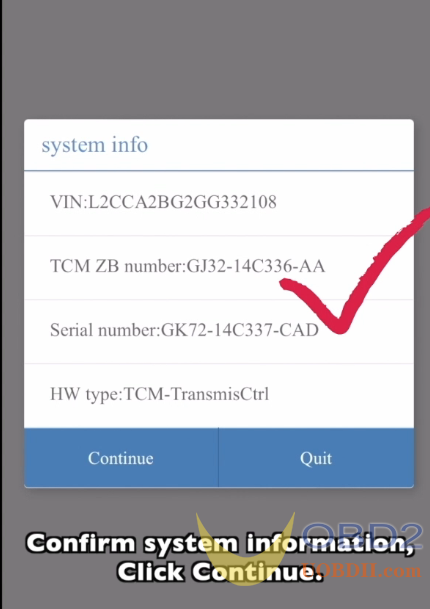
Boot Points pin detction passed, click continue
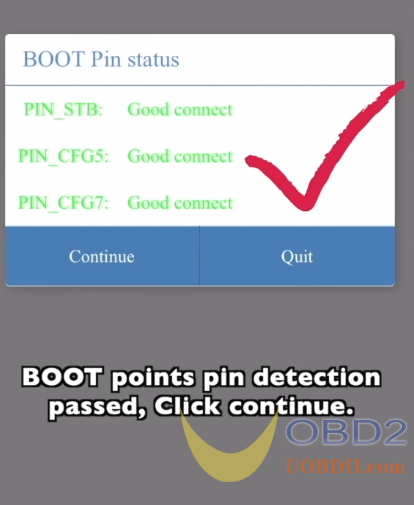
Confirm the system information and click ok. Identify sytstem info finished.

Full backup data, Boot Points pin detction passed, click continue.Confirm the system information, click continue. Save the data.
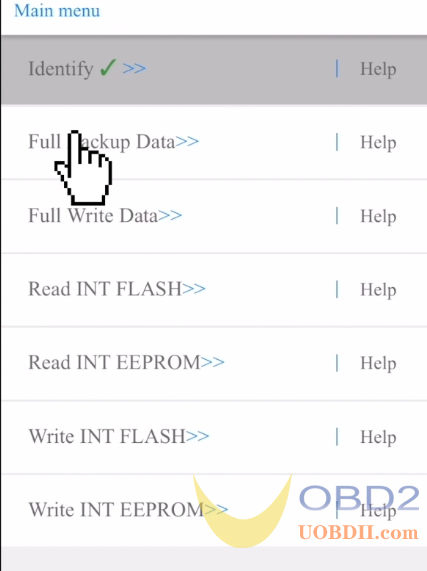
Then Connect another ZF-9HP gearbox computer.

Choose Full Write Data. Continue the steps and choose the chip data file that saved in the previous step and write the chip data.
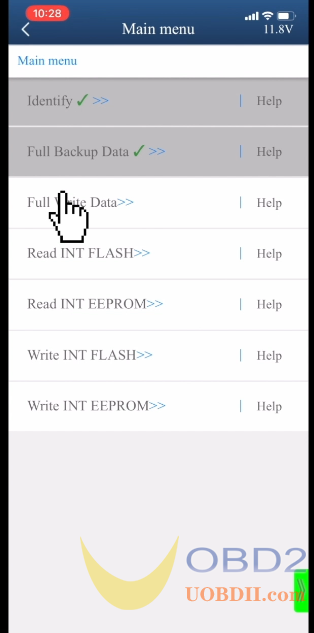
Video Guide:
